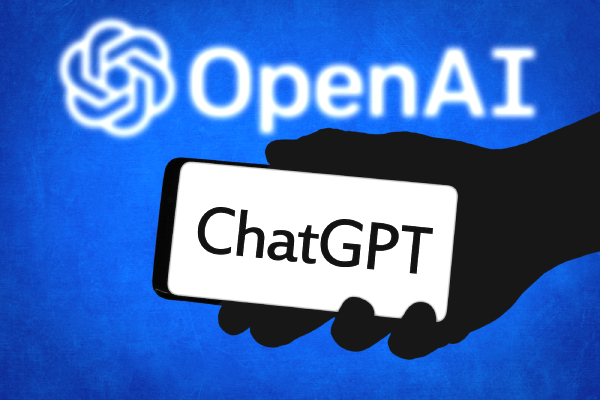Staying on top of your Dialog Mobile Prepaid and Home Broadband services has never been easier. With just one simple USSD code — #678# — you can activate plans, manage data, recharge, check your bill, or even convert from prepaid to postpaid in a few quick steps.
This all-in-one USSD menu brings convenience right to your fingertips, allowing you to control your Dialog services instantly without needing mobile data or an app.
How to Access Dialog’s #678# Menu
Simply dial #678# from your Dialog mobile number. You’ll see a list of options on your screen. Reply with the option number that matches the service you want to manage, and follow the on-screen instructions.
Daily Blaster Packages
If you’re looking for affordable short-term plans, the Daily Blaster menu offers combined voice, data, and SMS packs. Dial #678#, choose the first option, and select the package you want. Once confirmed, the plan activates instantly — perfect for users who prefer daily flexibility.
Triple Blaster and Unlimited Packs
Dialog’s Triple Blaster and Unlimited Packs are ideal for those who use their phones heavily. Options include Rs. 119, Rs. 222, Rs. 345, and Rs. 777 packages. Each plan offers a mix of data, voice, and SMS benefits. Dial #678#, select the second option, and choose the plan that best suits your needs.
Mobile Data Plans
Whether you use social media, study online, or work remotely, Dialog has a range of data options under the Mobile Data Plans section. Dial #678#, choose option three, and you’ll find unlimited Facebook and WhatsApp bundles, 4G Work & Learn packs, Video Blaster plans, and Anytime Internet cards. Select your preferred plan and follow the prompts to activate it.
4G SIM 1.5 GB Offer
New 4G SIM users can enjoy a 1.5 GB data reward by dialing #678# and selecting option four. The free data will be added automatically if you’re eligible for the promotion.
Read This: Dialog USSD Codes for Sri Lanka Users – Mobile Postpaid & Home Broadband
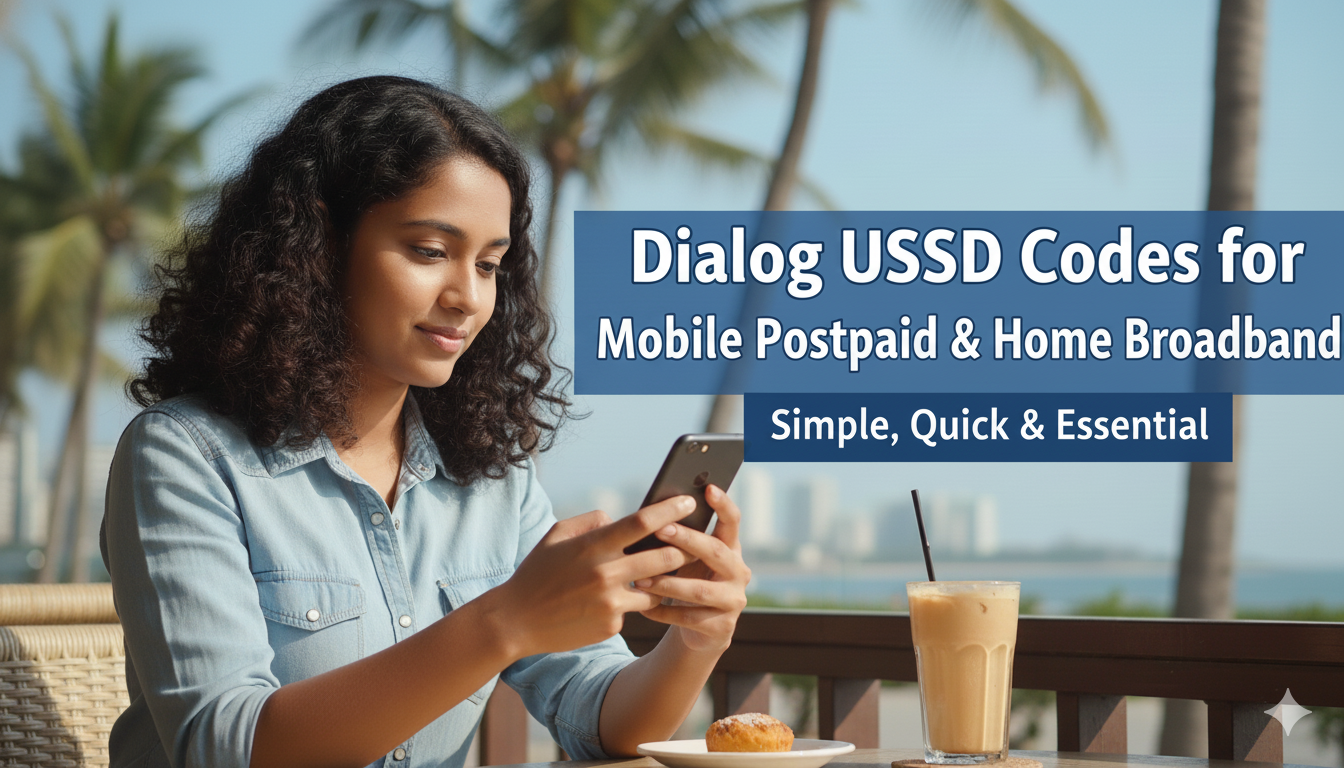
Manage Your Home Broadband Connection
The Home Broadband section, available under option five, lets you manage your internet connection easily. You can check your bill, view your remaining data, extend your quota, recharge, or even change your package — all from your phone. Just select the service you need and follow the steps on screen.
Check Your Subscribed Services
Wondering which services are active on your number? Dial #678#, select option six, and view your Subscribed Service List. You can also check charging details and deactivate unnecessary services directly from this menu.
Change Your Tariff Plan
To switch between prepaid tariffs like the popular “1 FOR 1” or any-network plans, use option seven. Dial #678#, choose Tariff Plan Change, and select the plan you want to activate.
IDD Package Management
Stay connected internationally with Dialog’s IDD plans. By selecting option eight, you can view current IDD rates, switch between per-minute or per-second packages, and activate new international call plans easily.
eZ Cash Services
Dialog’s eZ Cash platform allows you to send money, make payments, or top up accounts securely from your phone. To register or access your eZ Cash wallet, dial #678# and select option nine. Choose your language and follow the prompts. If you’re already registered, you can start transactions right away.
Dialog Wi-Fi
Stay connected on the go with Dialog Wi-Fi. By choosing option ten, you can explore available Wi-Fi packages, find the closest hotspots, or view payment options. Once you’ve selected your package, follow the instructions to activate it.
Dialog Services
Dialog’s USSD menu also gives you quick access to extra services like Mobile Insurance, Wi-Fi Calling, Call Blocking, SMS Blocking, Ring-in Tones, and News Alerts. To activate or get more information, dial #678# and choose option eleven.
Personalized Horoscope
If you love daily astrology updates, Dialog’s Personalized Horoscope feature is for you. After dialing #678#, select the Horoscope option, then choose “More” to activate and start receiving your personalized predictions.
Convert from Prepaid to Postpaid
Looking to upgrade your connection? You can now convert from Prepaid to Postpaid directly via USSD. Dial #678#, select option twelve, confirm your NIC, name, and address, and follow the on-screen steps to complete your conversion securely.
Credit Services
When you need a quick balance boost or want to help someone else, Dialog’s Credit Service lets you request a loan, send credit, or use the “Call Me” alert feature. Just dial #678#, choose option fourteen, select your preferred function, and follow the steps to complete the transaction.
Fixed Voice Blaster
If you use Dialog’s fixed voice line, option sixteen allows you to activate or check your Fixed Voice Blaster Plan. Enter your Home Broadband number, and you’ll be able to manage your voice plan right from your mobile
The Power of #678#
With the #678# USSD menu, you don’t need to download multiple apps or visit a Dialog outlet. Everything you need — from mobile data to broadband management — is available through a single, simple number. It’s fast, reliable, and designed for ultimate convenience.
Save #678# on your phone today and experience complete control over your Dialog Prepaid and Home Broadband services.