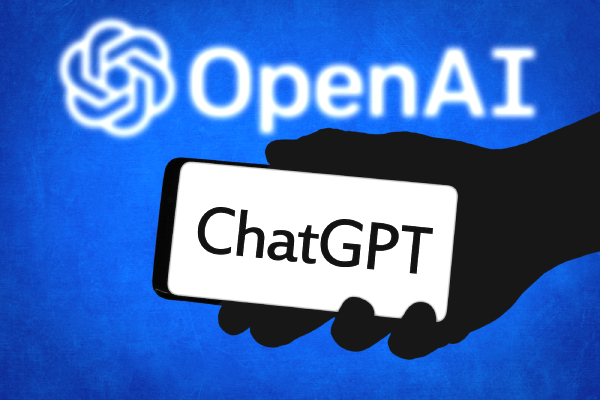Managing your Dialog TV account has never been easier. With just a single USSD code — #679# — you can rescan your decoder, activate packages, recharge your account, manage your PIN, and much more, directly from your mobile phone.
This quick-access menu is designed for Dialog TV customers in Sri Lanka to handle everything from channel activation to bill inquiries — anytime, anywhere.
How to Access Dialog TV USSD Menu
To get started, simply dial #679# from your Dialog mobile phone.
You’ll receive an interactive menu on your screen. Just reply with the option number for the service you want, and follow the simple on-screen instructions.
Self-Help Services
The Self-Help section is the go-to option for quick support and troubleshooting.
By selecting option 1, you can access features such as:
-
Rescan your decoder if your channels aren’t appearing
-
Check your package information
-
Request a loan to continue watching uninterrupted
-
Activate or deactivate specific channels
-
Check your bill balance
Simply enter your Dialog TV account number, select your preferred option, and follow the instructions on-screen.

Manage Your PIN
Your Dialog TV account security is important.
With the Manage PIN feature, you can request, change, or remove your account PIN, or recover it if you’ve forgotten it.
Dial #679#, select Option 4, and enter your CIR number (the number given when you purchased your connection). Follow the prompts to complete the process.
Prepaid Initial Activations
If you’ve just purchased a new Per Day TV prepaid connection, you can activate it instantly using this menu.
Dial #679#, select Option 4 – Prepaid Initial Activations, enter your CIR number, and follow the instructions to start watching your favorite channels right away.
Account Recharge
Need to top up your Dialog TV balance?
You can easily reload your Dialog TV account using a recharge card through USSD.
-
Dial #679#
-
Select Option 5 – Account Recharge
-
Enter your Dialog TV number
-
Enter your Recharge Card PIN
Your account will be reloaded immediately, and you’ll receive a confirmation message once it’s successful.
Per Day TV Packages and Channel Line-Up
Dialog’s Per Day TV option gives you flexible viewing with affordable daily plans.
To explore available Per Day TV packages and view the channel line-up, dial #679# and select Option 6.
You can review packages and choose the one that fits your viewing preferences.
Why Use #679# for Dialog TV?
The #679# USSD menu is your all-in-one access point for managing Dialog TV without needing an internet connection or app.
From rescanning your connection to checking your balance or activating channels, every essential feature is just a few keypresses away.
It’s the simplest and fastest way to manage your Dialog TV account from anywhere in Sri Lanka.
For the latest USSD codes, package details, and updates, please visit the official Dialog website:
👉 https://www.dialog.lk/support/self-help-channel/dial-codes